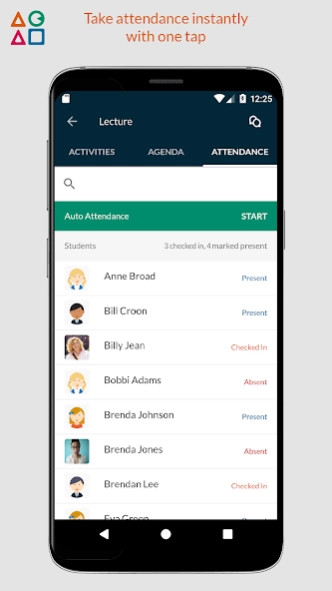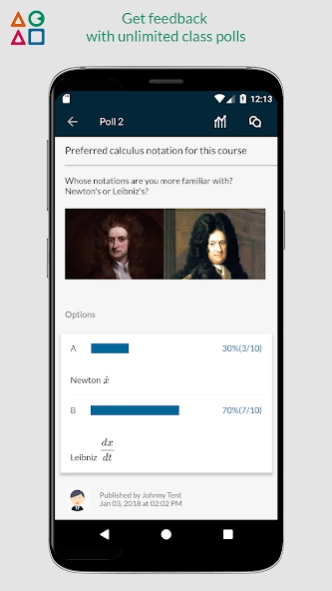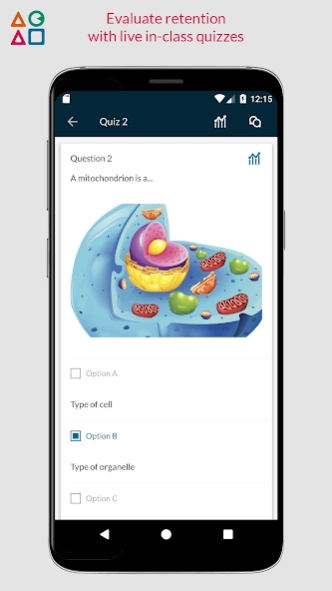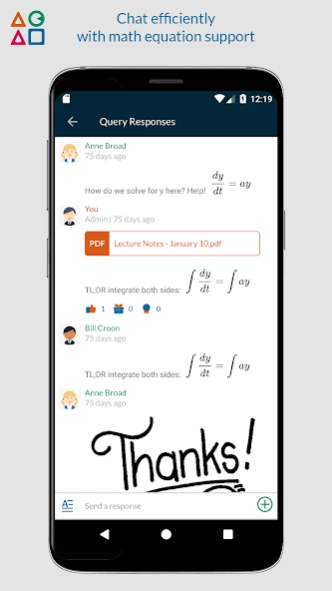Version History
Here you can find the changelog of Acadly since it was posted on our website on 2019-08-22.
The latest version is 2.8.2 and it was updated on soft112.com on 25 March, 2024.
See below the changes in each version:
version 2.8.2
posted on 2023-01-16
Hello! As the new semester begins, we are pushing an update to slowly make room for a much sleeker version of Acadly. We hope to keep serving you better in this semester.
version 2.5.26
posted on 2022-02-28
Hello! This is general housekeeping and release of a few features in beta that will be tested in a few handpicked courses. If your instructor has asked you to update the app and you haven't yet, please do so.
Thanks!
version 2.5.25
posted on 2022-02-10
With this update, class assistants will be able to start and end lectures. Earlier, only the class in-charge could take these actions.
version 2.5.23
posted on 2022-01-23
Hello! Hope all of you are having a good start to the semester. If you're not, remember that it's just the start. Things can always get better.
With this build, we're improved the attendance system a bit more.
version 2.5.22
posted on 2022-01-06
A very Happy New Year to everyone! This new year, we begin by pushing an update to bring the in-app Zoom functionality to the latest version.
We hope all of you had a safe and New Year celebrations and are all prepped up to make the most of the new period that begins now!
version 2.5.20
posted on 2021-12-21
We have changed the analytics view for both instructors and students to give provide granularity in scores, which helps avoid confusion.
Hope you all are keeping safe heading into the festive season!
version 2.5.19
posted on 2021-11-29
Aaaaand before we know it, the semester is about to be over! We hope all of you had a good semester and that we managed to play our part well.
This build allows instructors to reorder the quiz questions before publishing, something that almost everyone had been asking for. Launching it now for you to have enough time to get used to it before the Fall semester begins!
All the best for the rest of the semester!
version 2.5.18
posted on 2021-11-18
Housekeeping. Tiny bug fixes.
version 2.5.17
posted on 2021-09-30
We have upgraded the Zoom functionality to keep up with the changes that they make. We have also resolved a couple of niggly bugs (you may not have noticed them) and done some more housekeeping to make the experience more seamless.
Hope the semester is going well for you all!
version 2.5.15
posted on 2021-09-17
We have made a few bug fixes in our quest to have a bug free application. We keep doing that every now and then. Them bugs were probably not affecting you but they were there.
Happy new semester to you!
version 2.5.14
posted on 2021-09-03
Based on the feedback from hybrid classrooms, we have introduced a few handy enhancements to make the hybrid experience more seamless
(i) Students present in the classroom won't join the online meetings on Acadly automatically, so no more annoying noises in the middle of the lecture
(ii) We have improved our automatic attendance algorithm to suit these needs better. It is still being worked upon so the changes may not be evident immediately
Hope you all have a great start to the semester!
version 2.5.12
posted on 2021-08-18
We have modified the quiz and poll publish flow a little bit to make it even more seamless and fixed a few bugs!
version 2.5.11
posted on 2021-08-11
Hello! We are rushing towards a new semester and keeping in mind the requests from all the online classrooms last semester, we've now worked to make classrooms more interactive by enabling screenshare for students too. While only the students who will access the online meeting from the web app will be able to share their screens, if the instructors want them to, the shared screens will be visible to the students using Acadly's iOS app too!
So we did that and fixed a few glitches!
version 2.5.10
posted on 2021-07-29
A few bug fixes and a new sign up flow for the instructors!
version 2.5.9
posted on 2021-07-06
A few professors told us that the flow of publishing activities was a little cumbersome. We kept trying to figure out ways to make it easier and we think we've landed on a solution. This build contains that solution and a few more enhancements!
version 2.5.8
posted on 2021-06-25
So we heard the students when they said they would rather stream the classroom recordings than download, and we have done exactly that! Now stream your live classroom recording from within Acadly itself!
version 2.5.7
posted on 2021-06-16
Housekeeping and support for Zoom breakout rooms! We have fixed a few bugs and also ensured that students are now able to join breakout rooms during live Zoom meetings that are being conducted via Acadly!
version 2.5.6
posted on 2021-04-29
So, there seems to be a pesky bug somewhere, affecting online classrooms for a very few students. While this version does not contain the fix for that bug, if you update, it will let us know of the whereabouts of the said bug, so we could squash it in the next version.
Please do update to help us execute efficient pest control :)
version 2.5.2
posted on 2021-03-04
Housekeeping, bug fixing, general maintenance, routine update etc.
Hope y'all are doing well! Carry on
version 2.5.1
posted on 2020-12-14
General house keeping right after the semester is over. Hope you all as good a semester as one could, given the circumstances.
Happy festive season!
version 2.5.0
posted on 2020-11-01
Nothing much to see here. Just a few bug fixes and laying the foundation for a few features to debut this fall semester.
Hope you guys are staying safe and learning hard!
version 2.4.5
posted on 2020-10-04
Hope y'all are learning as much as we are this semester! Based on the feedback from our users, we have added certain enhancements for a smoother remote classroom experience. We have also squashed, with vehemence, a few bugs that were ailing the experience.
Carry on and stay safe folks!
version 2.4.3
posted on 2020-09-07
With the new semesters, come new behaviours and feedback on what we recently changed. We realized that our implementation of auto submission of quizzes and polls was, for the lack of a better word, overthought. So based on your feedback, we have tried to make it simpler and more intuitive. Hopefully you'll find that it is a step in the right direction.
Have a great semester ahead and remember, we are always open to feedback :)
version 2.4.2
posted on 2020-08-23
Racing towards the start of a new Fall semester (and in some cases, catching up with the Fall semesters that have already begun), with this update we add more features to ensure better engagement in hybrid and remote classes. In the classrooms that are using Zoom enabled Acadly, the students will be able share their own video and audio with the instructors and fellow classmates from within Acadly itself.
We hope you like it!
version 2.4.1
posted on 2020-08-17
We have upgraded the system! If your Acadly account is integrated with Zoom, the recordings of your Zoom lecture meetings will now be available on Acadly.
A truly seamless remote classroom experience, now on your Android phone!
Hope all of you have a great and safe semester!
version 2.4.0
posted on 2020-08-03
More bug fixing and house keeping as we gear up for another Fall semester. Admittedly, the semester will be very different from all the semesters any of us might have been a part of in the past, but we still strive to serve the instructors and students to the best of our abilities irrespective of the modes of teaching
version 2.3.7
posted on 2020-07-13
Helpful crash fixes for all those inconsistencies that were found in the last version. We hang our head in shame and strive to do better.
version 2.3.4
posted on 2020-06-28
A quiet release for a quiet summer. Just testing a few things out before making any big announcements. Hope all of you are keeping safe
version 2.3.2
posted on 2020-06-16
Hello there! We have been hard at work in these unpredictable times to ensure that your app behaves predictably. Now some of the devices had issues uploading files, we have fixed that bug in this release. That and a couple more fixes.
Hope you're keeping safe and washing hands. More strength and power to you.
version 2.3.1
posted on 2020-04-27
Hello! As the semester comes to an end, we are pushing out a compulsory update to help instructors have better control over the duration of in-class activities. This update enables instructors to close an in-class poll or a quiz manually, without having to preset a duration. Along with that major change, we have fixed tiny bugs that most of you may not even have noticed. We hadn't either but someone did. So, we fixed those.
Hope you had a good semester and continue staying safe!
version 2.3.0
posted on 2020-04-19
Hello! As the semester comes to an end, we are pushing out a compulsory update to help instructors have better control over the duration of in-class activities. This update enables instructors to close an in-class poll or a quiz manually, without having to preset a duration. Along with that major change, we have fixed tiny bugs that most of you may not even have noticed. We hadn't either but someone did. So, we fixed those.
Have a great semester and stay safe!
version 2.2.18
posted on 2020-04-02
Firstly, we hope you’re doing well and keeping safe. Secondly, thank you for all that you’re doing, teachers. You inspire us! We truly mean it.
In the spirit of moving forward and improving, we are excited to launch two new features.
1. 30-second and 60-second deadlines for quizzes and polls are here. CHOP CHOP, CLASS!
2. When the deadline is over, Acadly will now submit the student’s quiz/ poll so that they get credit for partially completed work. Contactless... just the way things should be :)
version 2.2.17
posted on 2020-03-09
It’s often the little things that cause issues of pandemic proportions. So, this app update focuses on bug fixes to give you a smoother, more reliable experience with attendance, notifications, and class scheduling. Mandatory reminder - wash your hands!
version 2.2.16
posted on 2020-02-16
On this lovely weekend, we bring to you a new update. An update which includes dates in the activity filter mode, a way to better understand of which classes are you an in-charge in a course with multiple instructors, and a few fixes for the bugs that were reported.
version 2.2.11
posted on 2020-01-11
Our gift to teachers for the new semester? A great new feature, of course!
Introducing a whole new way to re-use your old courses.
Instead of copying activities one-by-one, you can now select an old course that can act as a template for your upcoming course. Based on this, Acadly will intelligently suggest activities to you based on your teaching style.
That’s it from us for this decade. Hope 2020 brings you and your families a ton of joy and happiness. Goodbye 2010s, you will be missed!
version 2.2.8
posted on 2019-12-08
We all get by with a little help from our friends, and that's what our latest release is about - collaboration. Introducing an all-new role on Acadly - Class Assistants.
Make any course team member a Class Assistant, and they'll be able to help the professor with two key tasks:
1. Assistants will be able to record attendance
2. Assistants will be able to award class participation points
Start saving tons of time by using your Teaching Assistants effectively with Acadly!
version 2.2.7
posted on 2019-11-10
This Thanksgiving weekend, we are pushing a build to thank you for all the tiny, niggly bugs you have reported (all 4 of them) since the beginning of the semester and for helping us fix them.
We are extremely glad that we are being used across thousands of classrooms and we thank you for giving Acadly a chance!
Hope you have a great weekend!
version 2.2.6
posted on 2019-09-29
A couple of bug fixes and measures to improve performance. That is exciting from a particular point of view.
version 2.2.5
posted on 2019-09-22
Hope you all have started off well with Acadly in this new semester. We received feedback from quite a few of our new users (and a few of the old ones too) and you can now sort student lists by your preference for alphabetical order. Given name, family name, up, down etc. All with a couple of taps and the sorting preference will persist across the different devices.
Along with that, we have fixed a couple of bugs to ensure faster run times and smoother experience.
Thanks for your time!
version 2.2.3
posted on 2019-09-01
Acadly now gives the instructors the ability to tag class participation points!
Highlight exactly how a student or a group of students contributed to a class. Be it for QnA, speaking their mind, or making a group presentation. Note all of the details with a swipe of the slider and a few taps on the keyboard.
Verbal discussion becomes a breeze! Cold calling at its best!
Try it out!
Let us know what works and what doesn't.
Hope you have a great semester!
version 2.2.2
posted on 2019-08-18
t's raining words! With this update, instructors will be able to generate word clouds out of discussions!
Want a quick summary of your students' thoughts on a particular topic? Just publish an in-class or a pre-class discussion and watch as the students' posts are summarized in the form of a beautiful word cloud.
Or use the discussions as means to conduct polls where students get to type out their opinions and the results are depicted visually.
Hope all of you have a great semester!